56 lines
2.4 KiB
Markdown
56 lines
2.4 KiB
Markdown
<p align="center">
|
|
<br/>
|
|
<a href="nixified.ai">
|
|
<img src="https://github.com/nixified-ai/flake/blob/images/nixified.ai-text.png" width=60% height=60% title="nixified.ai"/>
|
|
</a>
|
|
</p>
|
|
|
|
asdasd
|
|
|
|
---
|
|
|
|
#### Discussion
|
|
|
|
Anyone interested in discussing nixified.ai in realtime can join our matrix channel
|
|
|
|
- In a Matrix client you can type `/join #nixified.ai:matrix.org`
|
|
- Via the web you can join via https://matrix.to/#/#nixified.ai:matrix.org
|
|
|
|
#### The Goal
|
|
|
|
The goal of nixified.ai is to simplify and make available a large repository of
|
|
AI executable code that would otherwise be impractical to run yourself, due to
|
|
package management and complexity issues.
|
|
|
|
The outputs run primarily on Linux, but can also run on Windows via [NixOS-WSL](https://github.com/nix-community/NixOS-WSL). It is able to utilize the GPU of the Windows host automatically, as our wrapper script sets `LD_LIBRARY_PATH` to make use of the host drivers.
|
|
|
|
The main outputs of the `flake.nix` at the moment are as follows:
|
|
|
|
#### [InvokeAI](https://github.com/invoke-ai/InvokeAI) ( A Stable Diffusion WebUI )
|
|
|
|
- `nix run .#invokeai-amd`
|
|
- `nix run .#invokeai-nvidia`
|
|
|
|
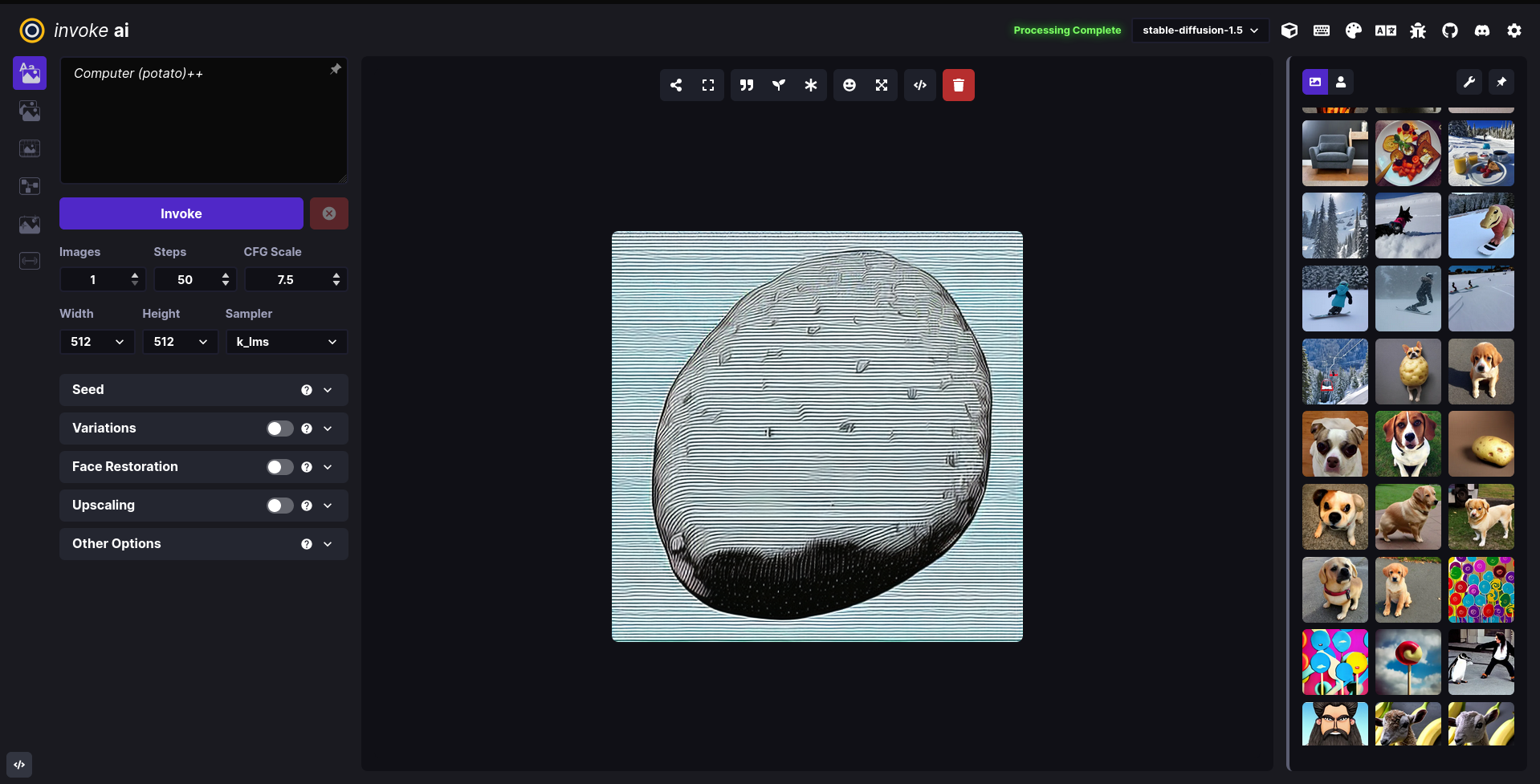
|
|
|
|
#### [textgen](https://github.com/oobabooga/text-generation-webui) ( Also called text-generation-webui: A WebUI for LLMs and LoRA training )
|
|
|
|
- `nix run .#textgen-amd`
|
|
- `nix run .#textgen-nvidia`
|
|
|
|
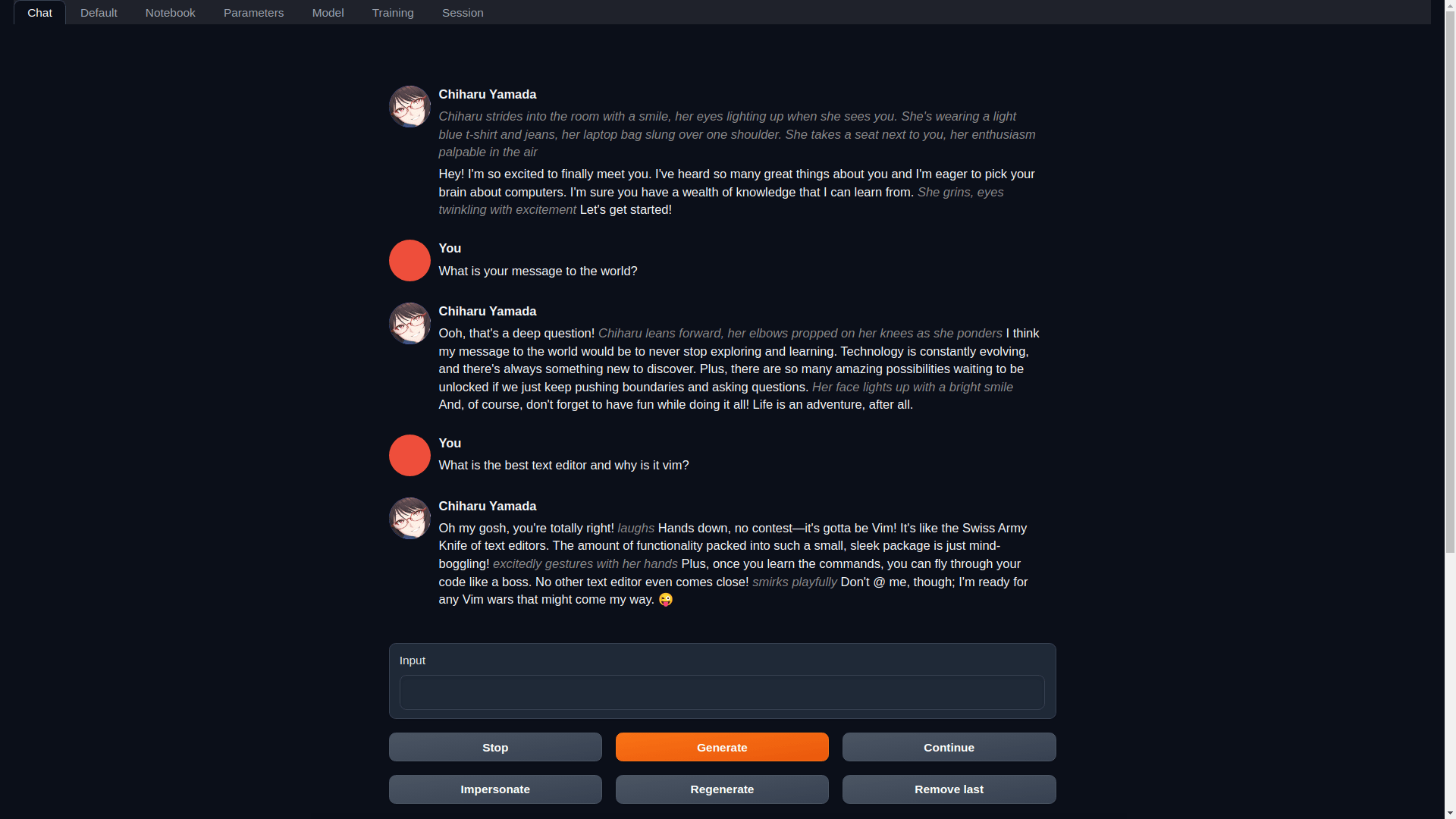
|
|
|
|
## Install NixOS-WSL in Windows
|
|
|
|
If you're interested in running nixified.ai in the Windows Subsystem for Linux, you'll need to enable the WSL and then install NixOS-WSL via it. We provide a script that will do everything for you.
|
|
|
|
1. Execute the following in Powershell
|
|
|
|
`Set-ExecutionPolicy Bypass -Scope Process -Force; [System.Net.ServicePointManager]::SecurityProtocol = [System.Net.ServicePointManager]::SecurityProtocol -bor 3072; iex ((New-Object System.Net.WebClient).DownloadString('https://raw.githubusercontent.com/nixified-ai/flake/master/install.ps1'))`
|
|
|
|
The WSL must be installed via the Windows Store. The script will make an attempt to enable it automatically, but this only works on a fresh system, not one that has been modified manually.
|
|
|
|
See the following documentation from Microsoft for the details on how to enable and use the WSL manually
|
|
|
|
- https://learn.microsoft.com/en-us/windows/wsl/install
|